
test of the photo this is Mary Ann and Martha at our Anniversary party.
I guess I got the photo up all right. I added the second one, that is Sherry and me at our 50th. Don't know how I got the underline.

This is The Georgia font.
http://pl78064.blogspot.com/
Paula’s new Blog….
http://acorgitellsatale.blogspot.com/Betty’s new blog
http://oldboomerwoodys.blogspot.com/
Boomer’s page new blog
http://pl78064.blogspot.com/
Paula’s new Blog….
http://acorgitellsatale.blogspot.com/Betty’s new blog
http://oldboomerwoodys.blogspot.com/
Boomer’s page new blog
That was a trial of cut and paste. Now how do I add a picture?




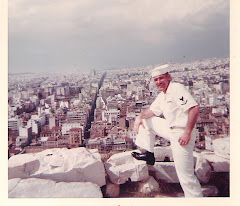
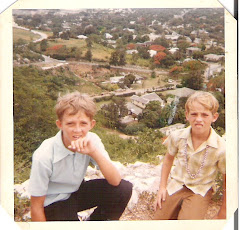+018.jpg)


+040aa_edited-1.jpg)


6 comments:
YOU are stuck for words???????
That is an awsome ststement!!!!!
Woody
I don't know how to do pictures but this is how you add the blogs you follow to your sidebar:
Go to your dashboard page, at the top of the page click on layout, to the right you will see add gadget click on that and it will take you to another page. It gives you several choices of what you can add to your sidebar. At the top of the list is Bloglist, click on the + sign. When you get done making your changes make sure you click save. Then you can go back to the dashboard page click and drag the little boxes around under the add gadget to align on your sidebar the way you want them to appear on your journal.
Debbie
Oh don't forget to add yourself as a follower on the journals you like to read. You have to update your bloglist whenever you find another journal you want to add.
Hope this info helps
Hi Jack, looks like you are doing great with this blog.Glad you are making the move. Take care, jean
Hey Jack!
Glad you made the move over to blogger, I plan to soon myself..
Great pics!
I read a comment in someones journal today and the lady said that her stuff was underlined in her new journal and she didn't know why.
Here's a little hint on how to make it easier for folks to comment on here. That word verification thingy is hard for us old foggies to figure out. To get rid of it go to your dashboard page,at the top click on settings, at the top of this page click on comments, scroll down to where it says word verification, click on no, then click save.
Not trying to boss ya around or nothing just trying to help, lol.
Debbie
Post a Comment