http://shipslog-jack.blogspot.com/
So yes the answer is yes. I opened a blog on Blogspot a few days ago to try to figure how to navigate it. You know what? 'O a, ea;o;y' that says I am easily confused with my fingers on the wrong keys. My last entry over there I made a couple mistakes, very very unusual for me LOL. I tried to edit but the thing would not listen to me, so I just used white out on the monitor here and penciled in the correction. It did not take and I have a spot that doesn’t move on the screen. LOL!
The Book, Sticky, is coming along very good. I am near the printing of the proofs, (3-4 weeks), and under normal circumstances I would still have six to ten months wait to see the book in print.
I have not commented much on any journals lately. I got a couple through on Blogspot and lost a couple. Do you have to read and print the swirled letters every time? And do you have to do it at every Blog? That will take some getting used to for me.
Oh well we have rain. Oh yes. Debbie, the smart girl from down in the boondocks told me how to get my first Blog entry. I copied it and put it on Blogspot.
I am so out of it, I did not recognize the name Debbie and read it as her daughter, Terri. Oh yeah U B Smart Debbie. Here I am talking to folks in the Blog I never do that.! Betty asked If I was on Blog spot and I thought I would learn how to BE THERE before anyone Knew I was there!
So there.
Thanks for coming by the ShipsLog and the Shipslog.
Nite LOGS
PS:
On a Canadian two dollar bill, the flag flying over the Parliament building is an American flag.
*****Our eyes are always the same size from birth, but our nose and ears never stop growing.
***** Peanuts are one of the ingredients of dynamite.
*****Rubber bands last longer when refrigerated.
Subscribe to:
Post Comments (Atom)




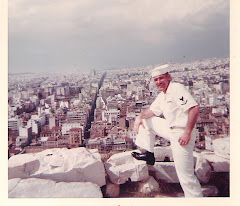
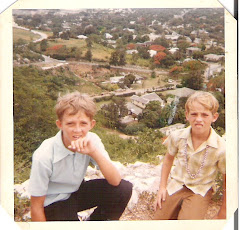+018.jpg)


+040aa_edited-1.jpg)


9 comments:
yay hurrah you made it! I was afraid you had given up journaling. every time i went to shipslog all i saw was the same entry , the one with elsie mae's picture. of course i dint mind looking at that little darling . lol
then suddenly today BAM I saw more entries. anyway i added you to the blogs i will be following. are you changing your name to shipsblog? lol im will be commenting as annonymouse because i forgot my password and i hate trying to figure out those squiggly line thingies, the artist formerly known as JUNE
I'm glad you decided to keep blogging. Sheila
Glad you decided to make the move. Take care, Jean
I agree this is all confusing you aren't the only one on that ship right now. Everybody is trying to help each other out because we have all made this move together.
This will be my first comment on this entry so I don't confuse you so much at one time,ha.
Ok, I see at the top of your entry you have put your URL http://shiplog-jack.blogspot.com so by setting it up the way you did it should be easy for you to bring your journal over here. You should have gotten an email with a link for migrating your journal over here. Good luck, I'd hate to see you lose all those thoughts and memories you've written on your journal.
If you don't want to bring it over some other journalers have saved their journals in documents but they aren't sure what will happen once AOL deletes journals. One lady saved hers to EBook whatever in the heck that is and said she viewed it without being online so she knows hers is saved when journals do disappear.
Debbie
Ok, that word verification thingy is hard for many of us to read and type in. What it is for is to cut down on spam because Blogger has problems with spam. I haven't had any spam on mine yet but some folks have. It's easier to delete and block the spam on your comments than it is to type in those swirling letters. Each person has to do this on their own blog. Here is how you disable it on your blog:
When you log in to Blogger at the top of the page you will see your email address and beside it you will see dashboard.
Click on dashboard, at the top of dashboard under your blog name click on settings, scroll down the page to where it says word verication, click on no. While your on this page you may also want to scroll down and add your email address, this will put your email address on your profile page and when someone leaves you a comment it will send that comment to your email address. Now click save.
After doing this folks will be able to comment without typing in the swirly letters.
Debbie
Oh boy, it took me 3 times of typing in the swirling letters before it would accept my last comment. And I know I typed them in right.
I forgot to suggest that you might want to add your dashboard to favorites at the top of your computer. That's what I did to mine and it makes for easy access.
I know that you don't like to talk to people in your entries but if you have any questions that I can help you with I don't mind at all. That's how most of us are learning how to navigate this new place by others telling us what they've learned.
Hope you and Sherry have a great weekend.
Debbie
Sorry about so many comments but I left out a step with my instructions for word verification and adding your email address.
After you click on settings, click on comment at the top of that page and thats where you will find this stuff to set up. My sincere apology for not giving you all the information!
Debbie
its good just to jump in and try to learn the blogger thing with all the rest of us, LOL; you are doing great! I can just see the white out on the screen!!
enjoy the weekend :)
betty
Jack, I wondred if you would make it over here to familiar faces. I should have known you would. Welcome. I did not move my Journals. I deleted both my memorial Journal to Alan and mine but I sent something to google reader and I think some to IGoogle so you can see I am just as confused as ever. Lucy I forgot by not using the letters on my blog I have had one spammer and got rid of him.
Post a Comment